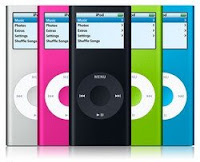How to Convert a video to your iPod or iPhone
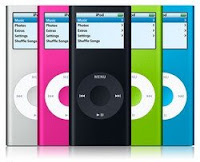
A feature of the iPod Touch and the iPhone for Apple was able to view a video in a resolution of 480 by 320 pixels. The transfer is done easily via iTunes and the reading is a simple child. But it is a step that requires more knowledge than all others combined: the conversion of the video. And also grabbing of your favourite YouTube videos to PC.
Indeed, the player and the Apple phone will not accept any video. They can read files encoded in MPEG4 and MPEG4 H.264 in a maximum resolution 640 x 480 pixels at 30 frames per second and with a maximum bitrate of 1.5 Mb / s for the MPEG4 H.264 and 2 , 5 Mb / s in the case of MPEG4. Do not adhere to these constraints will lead to iTunes refuse to integrate the movie into your device. We therefore propose to show you how to transform your videos into a format adapted to the iPod like the phone with the software Videora iPod Converter.
Step 1: Downloading and installing
1. Download Videora iPod Converter :
Here2. Start the installation of the software.
3. Check on "Run Videora iPod Converter" to launch the application.
Please note that the formats accepted by this software are many, the mkv mpg via flv. Once the software is launched, do not be frightened by the many advertisements appearing on this software and carefully follow the following.
Step 2: System and the first launch
1. Select the player that fits your model.
2. Select as a video source on your hard drive by clicking on "Video File".
3. Opt for the normal mode if you want to avoid the most complex stages.
Converting a DVD requires a few additional steps that will not be discussed here. The ability to encode videos from the Internet is restricted to users but works perfectly from sites such as Youtube (see box at the end of page). There will be limited by the conversion of a video on your hard drive.
Step 3: Definition of source and destination
1. Start by selecting the file to convert via the button "Select File."
2. Specify then the destination directory the line "Output Directory".
3. Finally Click on "Next" in the main window to move to the next step.
This procedure is the simplest proposed Videora iPod Converter. If you want to have more leeway on the various options for conversion, you can opt for the "Power mode" or pass through the tab "Settings".
Step 4: Choice of options
1. Indicate the title you want to give your video.
2. Specify then the different quality options for your movie.
3. Finally Click on "Start converting" to start the process.
The various options that you must enter a well-known influence on the video size, quality course, but also the time taken by your computer to make the conversion. By varying the different settings, you can observe their effects on blue gauges that represent these characteristics of time (Speed), quality and size.
Step 5: Conversion and transfer
1. Click on "View conversion progress" to control the process.
2. Wait time of conversion and the addition of video to your iTunes library.
3. Synchronize your iPod or iPhone to load the video.
If the time of conversion is particularly long, you can choose to let the work be done during the night and turn off the computer when done. Check this box, "Shutdown when completed." Similarly, nothing prevents you from creating multiple tasks simultaneously conversion, treatment with queue being provided in this software.
The videos on Youtube on your iPod?
One of the particularities of Videora iPod Converter is to simply copy the video Youtube to your iPod or iPhone.For that, go to the tab "Online Video" or choose this option starts. Then click on the link to Youtube and look for the video you want to copy. Once found, then use the "Download Video" above the logo Youtube then return to the tab "Convert" then "Progress" to observe the evolution of the conversion of selected video. It seems, however, that Youtube videos are now protected against this type of downloading, but the creators of Videora iPod Converter probably return the charge to circumvent this protection and continue to offer users this feature.
View blog reactions